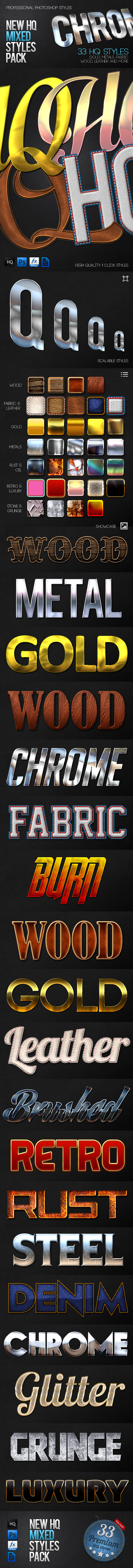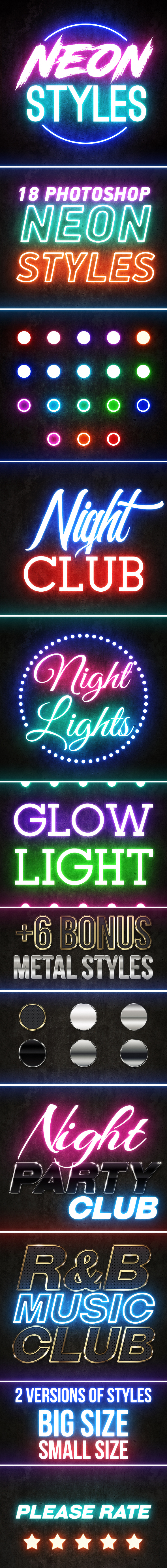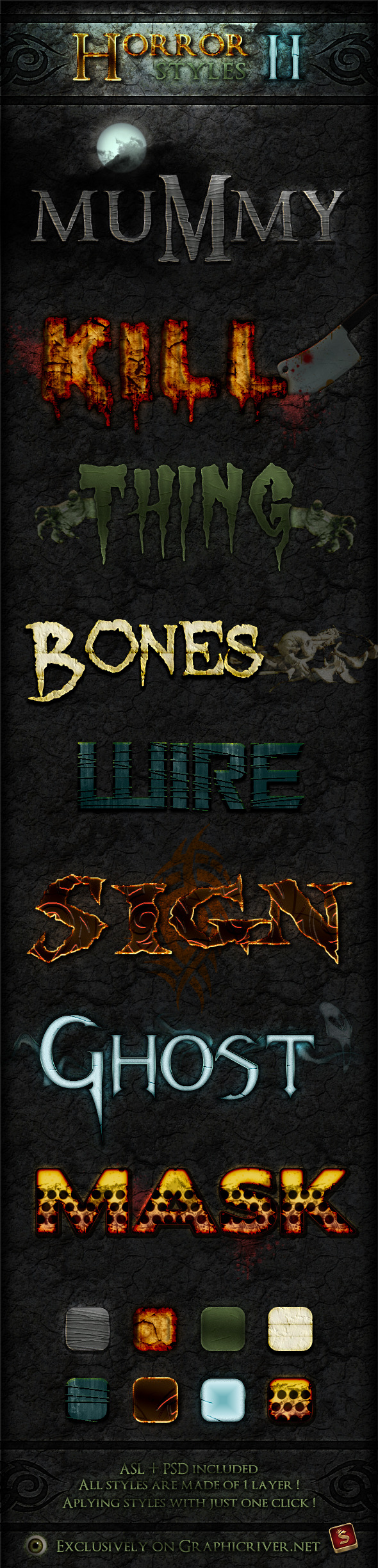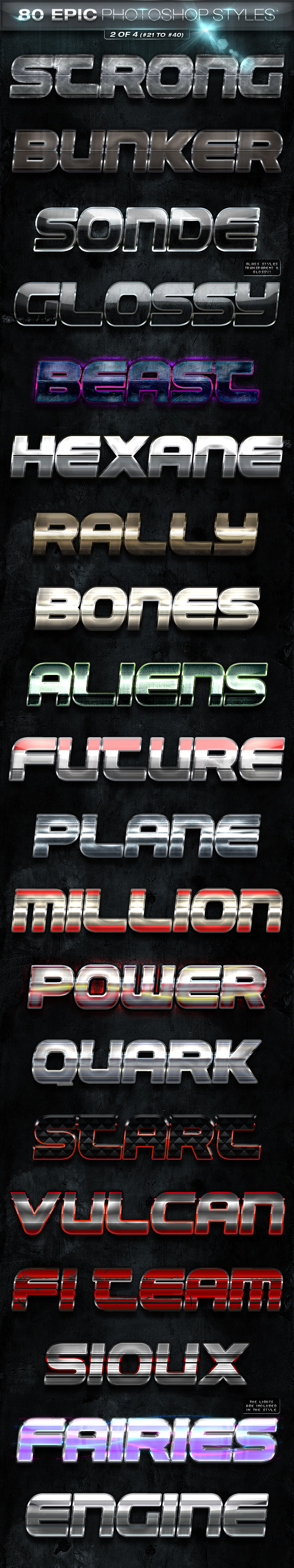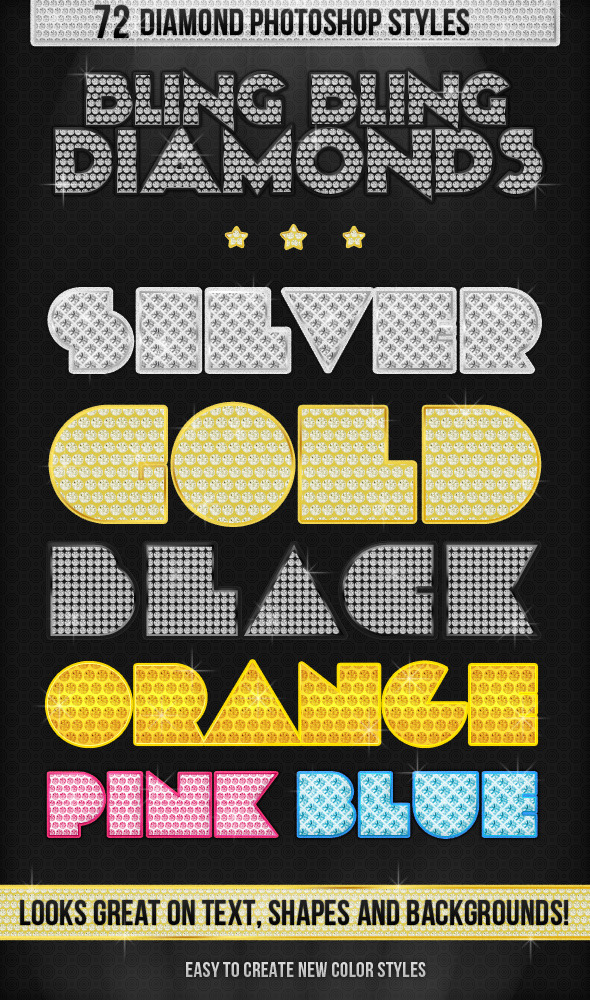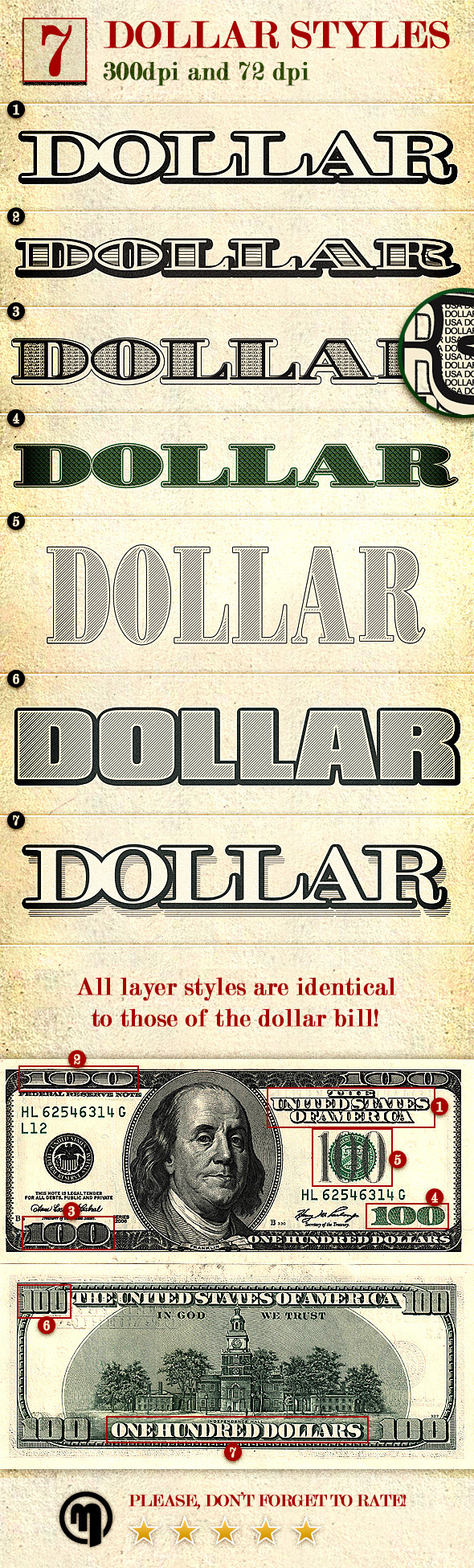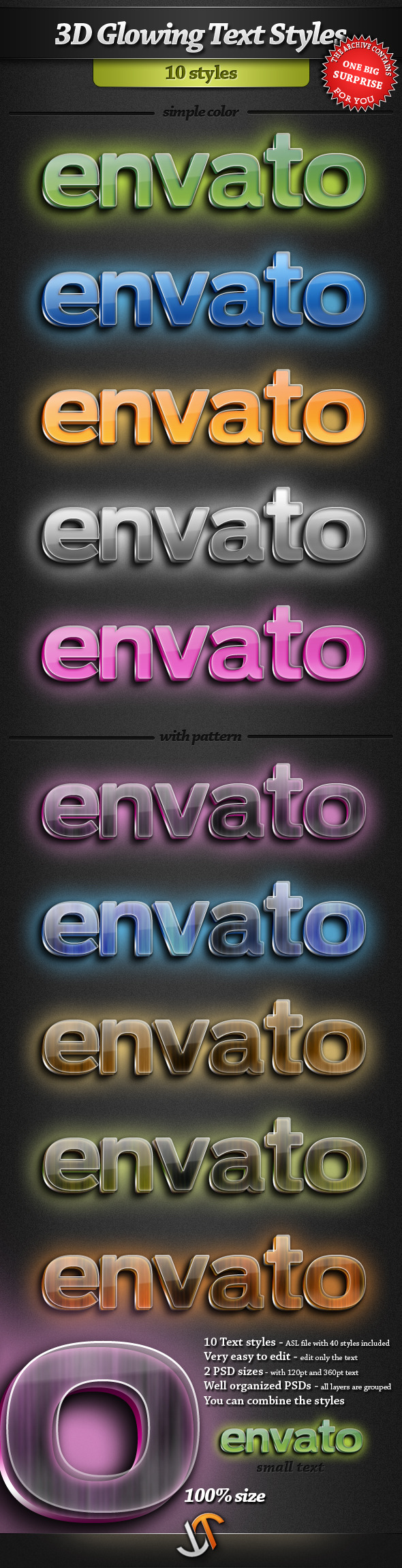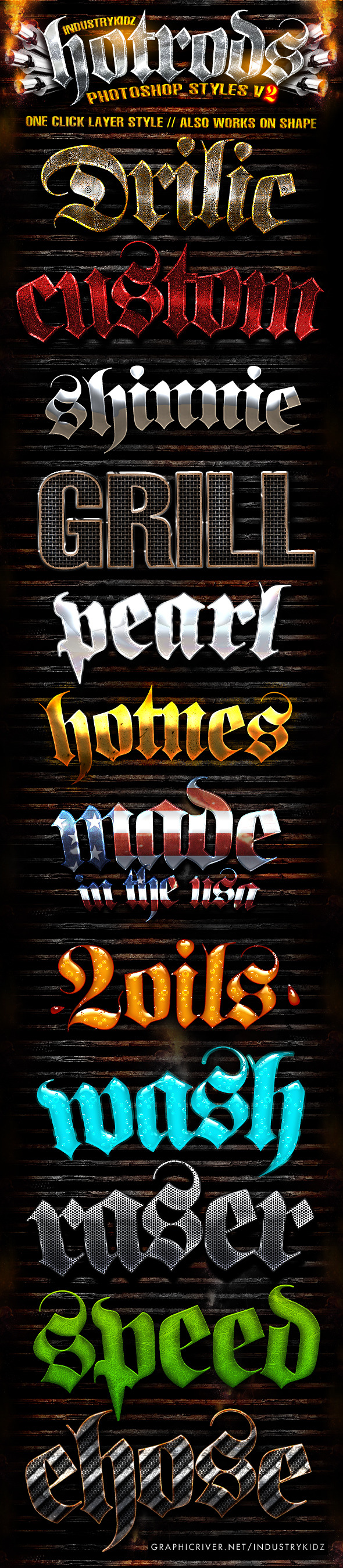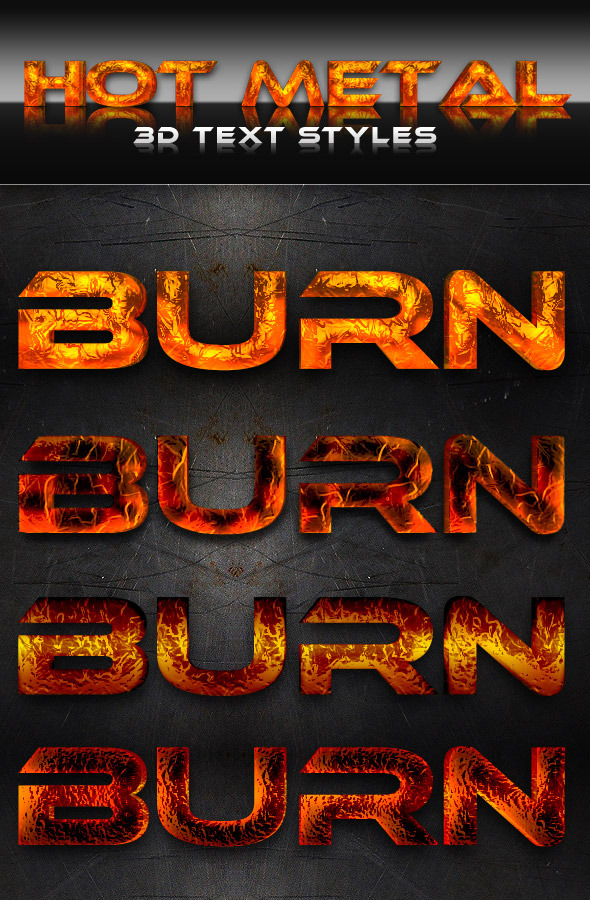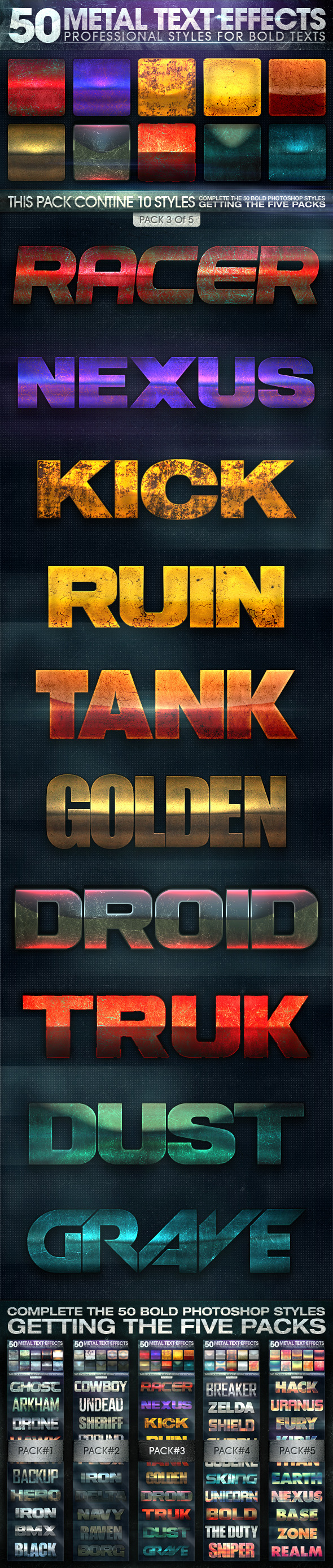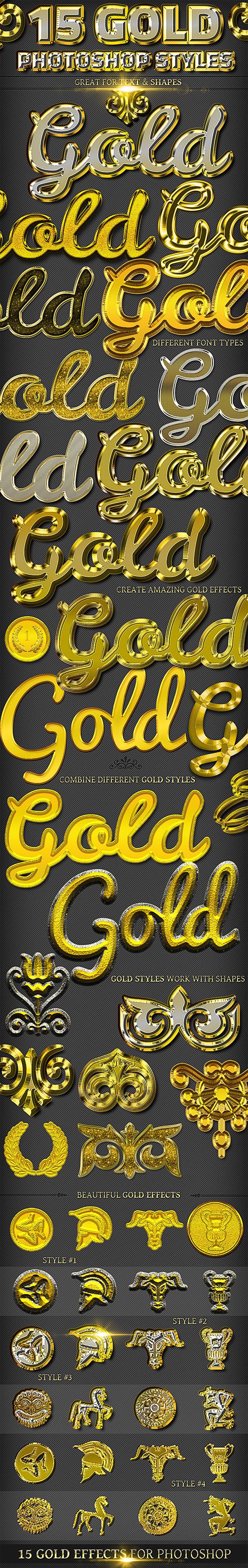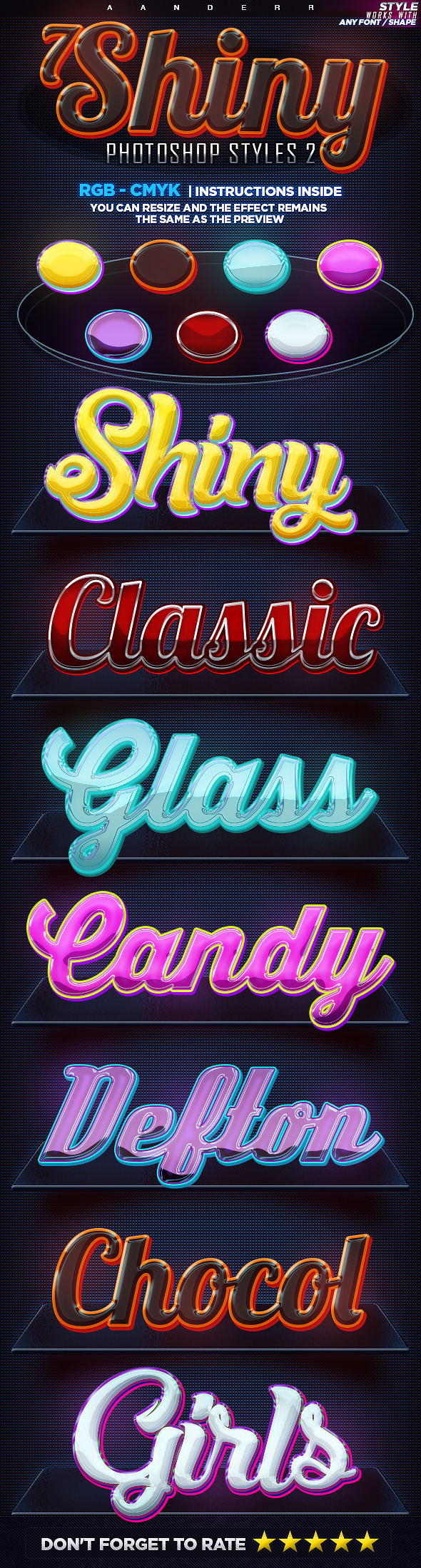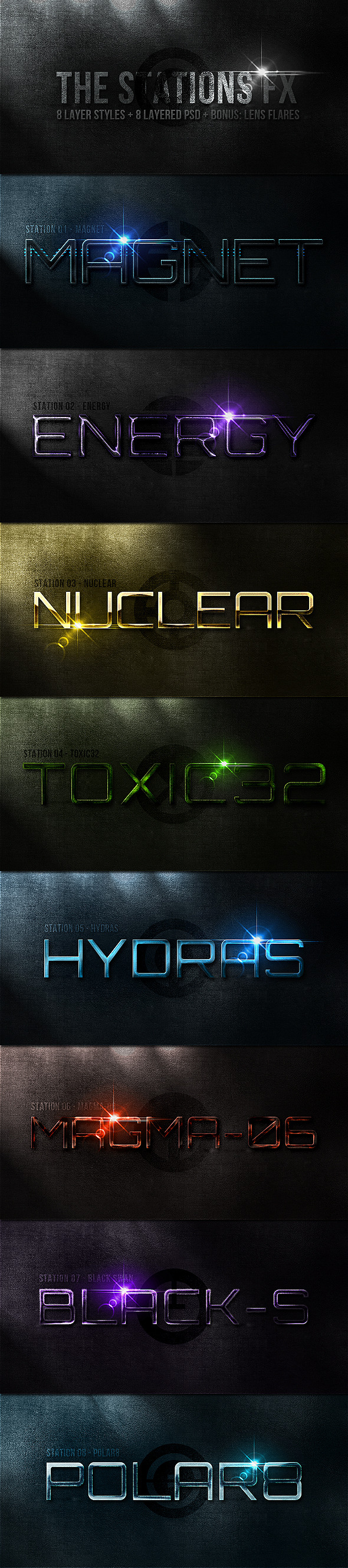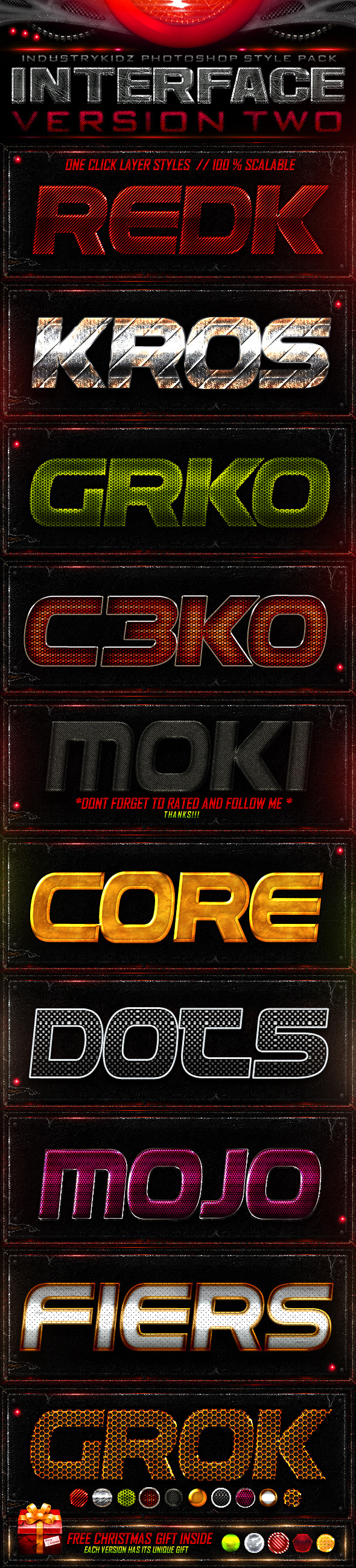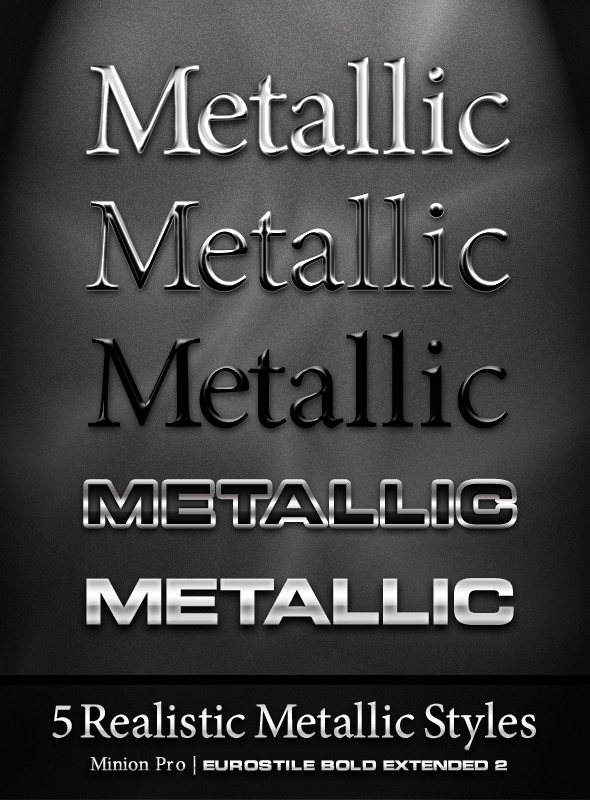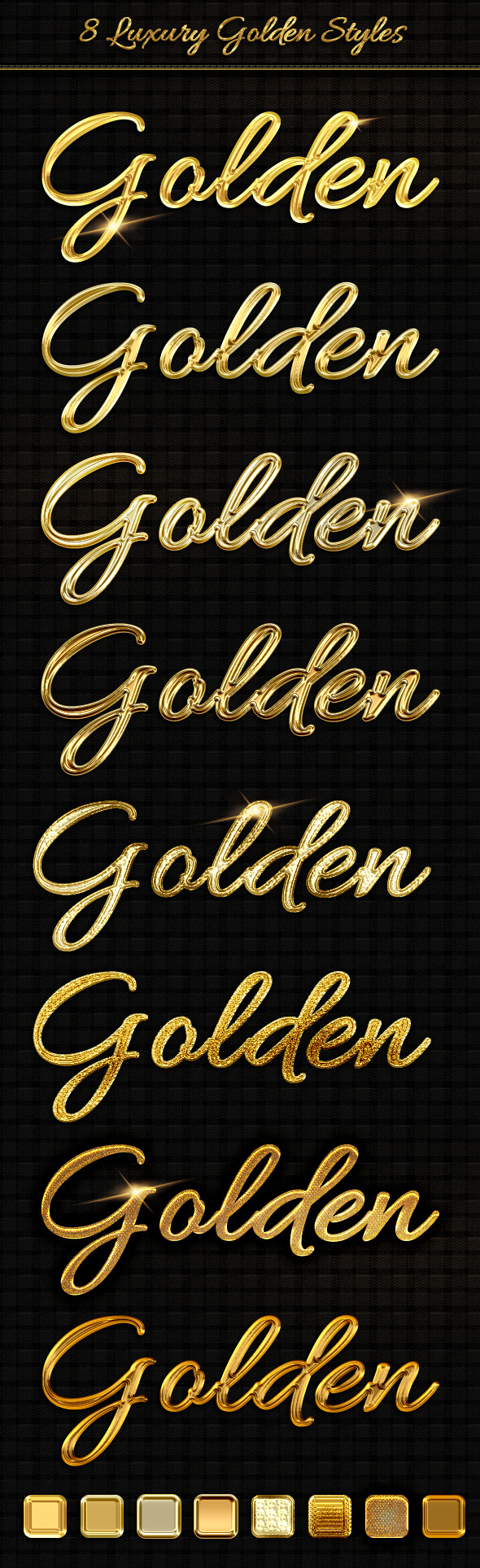Photoshop Neon Styles
Photoshop Neon Styles, Photoshop Neon Styles 18 NEON STYLES + 6 BONUS METAL STYLES. 2 VERSIONS OF STYLES in 2 ASL FILES,BIG AND SMALL SIZE. USE ANY FONT OR SHAPE. SINGLE CLICK EFFECTS. REALISTIC FALLOFF.
Action Pack Photoshop Style Bundle
Action Pack Photoshop Style Bundle, Action Pack Photoshop Style Bundle 40+ Styles Works on titles, shapes, buttons, etc. ONE CLICK STYLES !!!!!!!! Download file include 1– 5 psd photoshop file with all the styles applied to text 2 – 5 photoshop asl file with Action Styles By version 1,2,3,4 and new ones 3 – a help file that explains how to use the styles 5- Font names and links to free Font download inside the Folder! All these styles are 100% scalable. STYLE INCLUDED ON THE BUNDLE ACTION PACK V1 ACTION PACK V2 ACTION PACK V3 ACTION PACK V4
6 Glitter Text Styles
6 Glitter Text Styles, 6 Photoshop Layer Styles in varying colors to create a great looking glitter effect. Let your work shine and shimmer with these high quality, photo-realistic styles. Works great with text and objects! Tons of uses from web design to product packaging. INCLUDES : .asl file with 6 layer styles. .psd file with the styles applied for easy copy and paste. FONTS USED : The font and graphics used in the preview are not part of the download. Font is a FREE Download: http://www.dafont.com/search.php?q=taco+salad CUSTOMIZING : Customizing details are included in the read me file with the download. You can easily change settings to create exciting new variations.
Fine Metal Text FX 2
Fine Metal Text FX 2, Fine metal text fx pack 2 >>>20 Metal Photoshop Styles to add a shiny blury metal look to your texts >>>The styles work individually, with just one layer. So all you have to do is apply the styles that you want on your texts, logos or vector shapes. Hope you like it . Check the pack 1 http://graphicriver.net/item/fine-metal-text-fx/3010326 About the Author My name is ZAKI , 20 years old graphic designers , who dedicated himself to learn all the sorts of computer graphics by love , i’m using many programmes since 2007 , and i’m trying to learn more . For now i’m studing Networking and Computer Systems , and what i’m doing her is providing support and good helpful resources rather than earning money , so w
Horror Photoshop Styles – Part 2
Horror Photoshop Styles – Part 2, Horror Photoshop Layer Styles – part II Horror – Photoshop layer styles – part II are the best for your titles, buttons, shapes, etc. Styles are usable for any Text and it also looks perfect on Shapes or Buttons. YOU LIKE THESE STYLES? CHECK ALSO HORROR STYLES – part I Horror Photoshop Layer Styles – part II – Features All styles are made of 1 layer only Applicable with just one click Unique look and clean design Can be used anywhere, but the best result is with dark background as seen on preview image ASL and PSD files included Applying Horror Styles – Quick and Easy To start using these styles just double click the file horror-styles-part-2.asl. Now look at the Style Palette in Photoshop and You should see there 8 new un
50 Metal Text Effects 5 of 5
50 Metal Text Effects 5 of 5, 50 METAL TEXT EFFECTS Pack 1 of 5 The pack include: 1 PSD file with 10 styles 1 ASL file with 10 styles (just one layer by style!) 1 TXT file with complete fonts list GET THE FIFTH 10 TEXT EFFECTS!!! This style pack are the fifth part of 5. When you purchase this pack obtain the fifth 10 Text Effects. – INSTRUCTIONS: To add the style pack, make double click in the .ASL file and go to the “styles palette” in Photoshop. – RECOMMENDATION: If you want the same effect shown in the .PSD file and don’t have interest about install the complete pack into your Photoshop, just drag and drop the chosen text to your own design and edit them! VERY EASY! The Complete Collection 50 Metal Text Effects 1 of 5 50 Metal Text Effects 2 of 5
Hot Metal Text Style
Hot Metal Text Style, This style is the perfect style for that hot metal, hot steel or hot iron text. The text will look perfect after you use this style. There are two ways provided to use this text styles: -A Styles file (Asl file) which you can load in photoshop. -A PSD file where you can copy the text layer style and paste it in your layer. As you see the style is ready to use and all you need is to get it exclusively here in Graphic River. Tip: If you resize a layer or the text is to small and the style should not look as in the preview, select the layer and right-click. Select there: “resize style” in order to resize the style to the desired size. In the zip file you will find: -the original PSD file. -the ASL File -as well a
80 EPIC Photoshop Styles 2 of 4
80 EPIC Photoshop Styles 2 of 4, GET THE SECOND 20 TEXT EFFECTS!!! This style pack are the second part of 4. When you purchase this pack obtain the second 20 Text Effects. – INSTRUCTIONS: To add the style pack, make double click in the .ASL file and go to the “styles palette” in Photoshop. – RECOMMENDATION: If you want the same effect shown in the .PSD file and don’t have interest about install the complete pack into your Photoshop, just drag and drop the chosen text to your own design and edit them! VERY EASY! You just need download ONE 100% FREE FONT to get the correct view! Get the complete instructions and links inside the ZIP file. 80 EPIC Photoshop Styles 80 EPIC Photoshop Styles 1 of 4 80 EPIC Photoshop Styles 2 of 4 80 EPIC Photoshop Styles 3
Signage Light Maker Bundle
Signage Light Maker Bundle, A set of unique styles to create light signboards. Easy to use and edit. With these styles, you can create: neon sign, volumetric sign with lamps, transparent Plexiglas sign illuminated. Also, the set includes styles for creating wires and clips for neon. A total of 30 realistic styles for Photoshop: 10 Neon style 4 Volume style for base signs 5 Plexiglas EndLighten styles 5 Styles of light bulb 4 Wire style 1 Style clips Font and shapes used in the preview are not included in the kit. Styles only work with Photoshop CC 2015 and newer versions. The set includes: 30 Photoshop styles (ASL file) 1 Examples (PSD file) 1 Help (PDF file) 1 Video tutorial on YouTube VIDEO PREVIEW Tutorial Follow me My latest items:
Bling Bling Diamonds Styles
Bling Bling Diamonds Styles, 72 Photoshop styles 6 color schemes Looks good on big texts, Shapes & Backgrounds! Easy to create new color styles The file contains: -.asl file -.psd file (preview all styles) -.txt Help file (detailed instructions) -.txt Links file (7 Free fonts and Sparkle brushes) The free font used in the Preview: Bebas Neue KiloGram Dubtronic *Fonts are not included *Sparkle effect is not part of the style (download the brush and put it wherever you like). Enjoy it!
Dollar – Photoshop Layer Styles
Dollar – Photoshop Layer Styles, It’s a set of 7 Photoshop Layer Styles totally identical to those of the dollar bill. It works with any kind of object. The package includes one file help with step by step of all you need to successfully prepare your file. It also includes a high definition version (300DPI) and a low definition version (72DPI) from PSD and ASL files. Please, consider the following fonts URL’s (Updated in May/2020) The fonts URL’s are missing or broken in help file. – BODIDLYbold http://www.fonts4free.net/bodidly-bold-font.html – Modern No. 20 http://www.fontpalace.com/font-download/Modern+No.+20/ – Bell MT Bold http://www.maisfontes.com/bell-mt-bold – Dali http://www.fonts4free.net/dali-font.html – Compacta Black BT http://www.maisfontes.com/c
3D Glowing Text Styles
3D Glowing Text Styles, This is a great pack of Glowing Photoshop text styles with 3D aspect who comes in 10 colors and styles. You can use all these styles in web design but i made them in 2 different sizes, so you can use them even on print materials. With this Text Styles pack you can design a logo, a title or any text in web or print materials. Features on this 3D Glowing Styles pack: 10 colors and styles of 3D Text Style 40 layer styles inluded (ASL file) 2 text sizes (120pt and 360pt). You can change de size of these 3D styles using the Edit -> Image Size options. The ZIP arhive contains 2 PSD files with 2 different sizes of text styles 1 ASL files with 40 layer styles HTML help file One BIG surprise for you )” title=” :)” /> Rating is
Plastic Text
Plastic Text, 4 high detailed plastic text styles. All text effects use two piled up layers. • Organized PSD file. • Editable text layers. • Clean design. Zip file include: • PSD file with all styles and editable text layers. • 2 additional .asl files with NORMAL and LARGE styles. • PDF help file. For best results please remember to: a) merge group before resizing (best for resize down) or b) resize document with ‘Scale Styles’ checked (best for resize up) Free font used (Arial Rounded MT Bold): http://www.megafuentes.com/descargar/A/arial-rounded-mt-bold.html
Metal Style
Metal Style, 6 High quality text and object styles take full advantage of all available Photoshop features Simply COPY and PASTE onto your text. 3000×3000 pixel file In the file you get: 6 different and unique Metal Layer Styles A Hi Resolution metal sheet background Font used: Trajan Pro Enjoy
Hotrods Photoshop Styles V2
Hotrods Photoshop Styles V2, Hotrods Photoshop Styles V2 ONE CLICK STYLES !!!!!!!! WORKS ON SHAPES!!!! Download file include 1 – a psd photoshop file with all the styles applied to text 2 – a photoshop asl file with 10+ styles 3 – a help file that explains how to use the styles All these styles are 100% scalable. These styles don’t need multiple layers . One Click and Your All set. Font names and links to free Font download inside the Folder!
Hot Metal 3D Text Styles
Hot Metal 3D Text Styles, Hot Metal 3D Text Styles is a pack containing four 3D text effects for Photoshop that will make your text look burning, scorching and melting. Font used: Ethnocentric Included: ASL styles file with all styles PSD file with styles applied to text for easy editing PDF Instructions file Text Effects you might like 3D Tools you might like Other files
Gaming Styles
Gaming Styles, Gaming Styles There are 6 different styles, which can be applied anywhere ASL and PSD with all the layers used
45 HQ Gradient Set for Photoshop – Pack 2
45 HQ Gradient Set for Photoshop – Pack 2, 45 HQ Gradient Set for Photoshop – Pack 2 – Features: 45 HQ Gradients 12 colors (dark steel blue, storm gray, dark slate blue, bright gray, steelblue, manganeseblue, turquoise, dark olive green, fire engine red, black bean, deep teal, venice blue, lemon chiffon, khaki, mandarian orange) three shades (dark, medium, light) Bonus: .asl file (styles) .psd file (gradients preview) You wanna test? Check free sample! Check also Buttons: Pagginations: Other:
50 Metal Text Effects 3 of 5
50 Metal Text Effects 3 of 5, 50 METAL TEXT EFFECTS Pack 3 of 5 The pack include: 1 PSD file with 10 styles 1 ASL file with 10 styles (just one layer by style!) 1 TXT file with complete fonts list GET THE THIRD 10 TEXT EFFECTS!!! This style pack are the third part of 5. When you purchase this pack obtain the third 10 Text Effects. – INSTRUCTIONS: To add the style pack, make double click in the .ASL file and go to the “styles palette” in Photoshop. – RECOMMENDATION: If you want the same effect shown in the .PSD file and don’t have interest about install the complete pack into your Photoshop, just drag and drop the chosen text to your own design and edit them! VERY EASY! The Complete Collection 50 Metal Text Effects 1 of 5 50 Metal Text Effects 2 of 5
15 Gold Effect Photoshop Styles
15 Gold Effect Photoshop Styles, 15 Gold Photoshop styles that will allow you to create gold effect using text, shapes or raster images. Each gold effect is made from 1-click layer style and can be edited and combined to create interesting golden effects like badges, insignia, coins, etc. How To Make Gold In Adobe Photoshop When trying to create a Photoshop design that involves a golden text, an object made of gold or a gold foil texture, you have several options. One of them is drawing. You can combine various gold colors, add golden highlights and shadows, trying to mimic the metallic look of gold. But, that is hard to do and time consuming. The easiest solution is to use a pre-made Photoshop gold style. Simply download this pack and install it into Adob
7 Shiny Photoshop Styles 2
7 Shiny Photoshop Styles 2, Awesome to use with flyers, web or anything. These Photoshop Styles works with CMYK and RGB, use the “resize.psd” for this. Very easy to resize, the effect remains the same as preview. I hope you enjoy =) Includes: 2 PSD Files 1 ASL File 1 info File
Old Ink and Ancient Ink ASL Photoshop styles
Old Ink and Ancient Ink ASL Photoshop styles, Files included in the zip package: – Quick Guide.txt – OldAncientInk-ASL_Style_Preview.jpg (with Lucida Blackletter, Porcelaine and JaneAusten fonts, not included in the package) – OldAncientInk-ASL_Style_Preview.psd (layered and customizable, with Times New Roman standard font, different from the preview jpg) – Ancient Ink for MedSmallFont.asl – Ancient Ink for BigFont.asl – Old Ink for SmallFont.asl – Old Ink for MedFont.asl – Old Ink for BigFont.asl – Paper_texture.jpg Use the 3 different Old Ink effects for 3 different font size or line thickness. For the Ancient Ink style you can use the 2 ASL files for big and medium/small font size or line thickness. Both the Old Ink and the Ancient Ink styles are appliable on text, vector shapes o
Wooden Styles
Wooden Styles, Notification: When you create font main color must be #D0AB62 For best results you can a little to move texture in blending options. Layer style > Pattern overlay > Pattern: then go to style that is in open document, and move with your mouse on it. the pattern will be moved. You also can not to do it because the patterns is seamless! Fonts for demonstration. Styles look good with any fonts you like! Fonts all standart and free was used: Berlin Sans FB Demi Clarendon Blk BT Broadway Belwe Bd BT Nightclub BTN ELLIS Gill Sans Ultra Bold GrilledCheese BTN Wide Blk Swis721 Blk BT Nightclub BTN Hello! If you have any difficulties or questions regarding my products then please contact me through the Contact Form
The Stations
The Stations, The Stations is a set of 8 layer styles for photoshop. This item includes 8 Layered PSD Fully customizable, you can easily change the Text, Fonts, Background color, Background texture and Light & Shadow intensity. Check out The Screenshots for full Preview Files Included 8 Layered PSD Files – Fully Customizable – 800×400px 1 ASL File – 8 Layer Styles JPG Files – Lens Flares – 1800×1400px 1 PDF – Help File Font Used All fonts used are free. Information included in the help file.
Interface Photoshop Layer Styles V2
Interface Photoshop Layer Styles V2, Interface Photoshop Layer Styles V2 ONE CLICK STYLES !!!!!!!! Download file include 1 – a psd photoshop file with all the styles applied to text (15 total layer styles ) 2 – a photoshop asl file 3 – a help file that explains how to use the styles 4.Christmas Gift V1. Includes Free Styles + Pattern + More Styles Merry Christmas. All these styles are 100% scalable. These styles don’t need multiple layers . One Click and Your All set. Font names and links to free Font download inside the Folder!
5 Realistic Metal Styles
5 Realistic Metal Styles, These 5 realistic metallic styles are perfect for modern, high tech surfaces and can be used on text or other shapes. The styles range from brushed nickel to chrome and are perfect for your metallic designs. This file includes the layered sample .PSD as well as a .ASL Photoshop Styles file.
10 DeLuxe Photoshop Layer Styles Collection 2
10 DeLuxe Photoshop Layer Styles Collection 2, 10 DeLuxe Photoshop Layer Styles C2 created with one layer in unique, shiny, luxery look. These layer styles are perfect for any print or web, it works great for text, headlines, logos, blogs, funsites, party flyers, posters etc. The ZIP file included: 1 ASL File & 10 DeLuxe Photoshop Styles C2 1 Easy to edit PSD File (for fast copy and paste) Help File.txt (how to install and use the asl file) Fonts.txt (Link for download included) + Amazing Lights are included! The styles are 100% scalable, just go to (menu) Layer > Layer Style > Scale Effects. Use this text effects and save your time & money. Enhance Your Text with ONE CLICK ! You may also like: http://graphicriver.net/item/
Cartoon and Comic Book Styles – Part 2
Cartoon and Comic Book Styles – Part 2, Cartoon and Comic Book Photoshop Styles – PART II Cartoon and Comic (part II) – Photoshop layer styles are the best for your titles, buttons, shapes, etc. Styles are usable for any Text as well as on Shapes or Buttons. SEE ALL PARTS OF BEST SELLING CARTOON AND COMIC BOOK STYLES Cartoon and Comic Book Photoshop Styles PART II – Features All styles are made of 1 layer only Applicable with just one click Unique look and clean design Can be used anywhere ASL and PSD files included Applying Styles – Quick and Easy To start using these styles just double click the file cartoon-and-comic-styles-part-2.asl. Now look at the Style Palette in Photoshop and You should see there 10 new unique styles. To Apply the Style just select yo
8 Luxury Golden Text Styles
8 Luxury Golden Text Styles, 8 Luxury Golden Text Styles Please don’t forget to rate and Follow me! 8 luxury, golden, one layer font styles To add the style .asl file, double click on .asl file or go to the panel with the styles in Photoshop and load them manually. You can also simply copy from one layer to another. Remember, that colour base of layer is important! All styles with all elements from preview image included in main folder. What you see is what you get! Perfect for every project. Really clean design All layer labelled, well organised Font used in the project: Allura (all download links in help file) Enjoy, AlexLasek