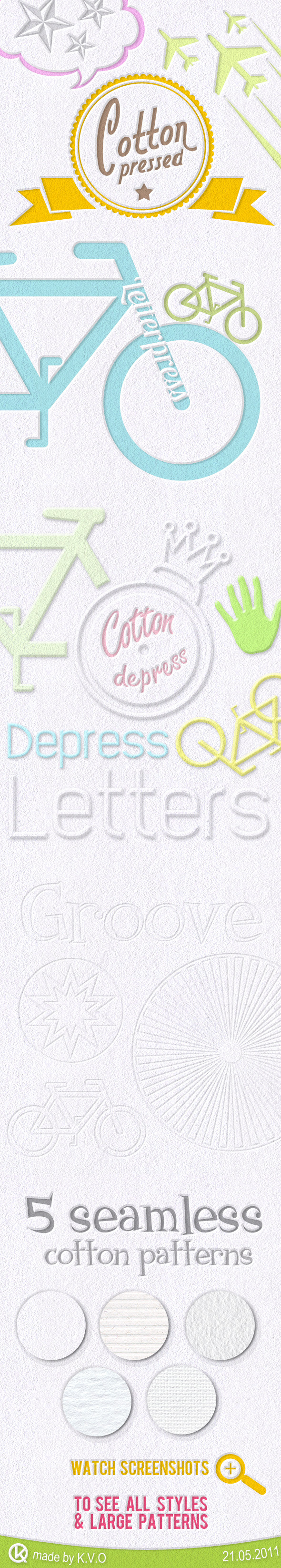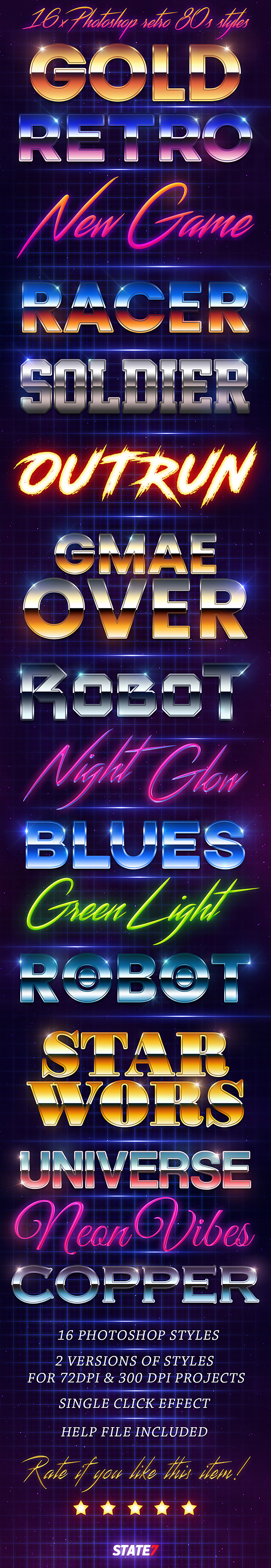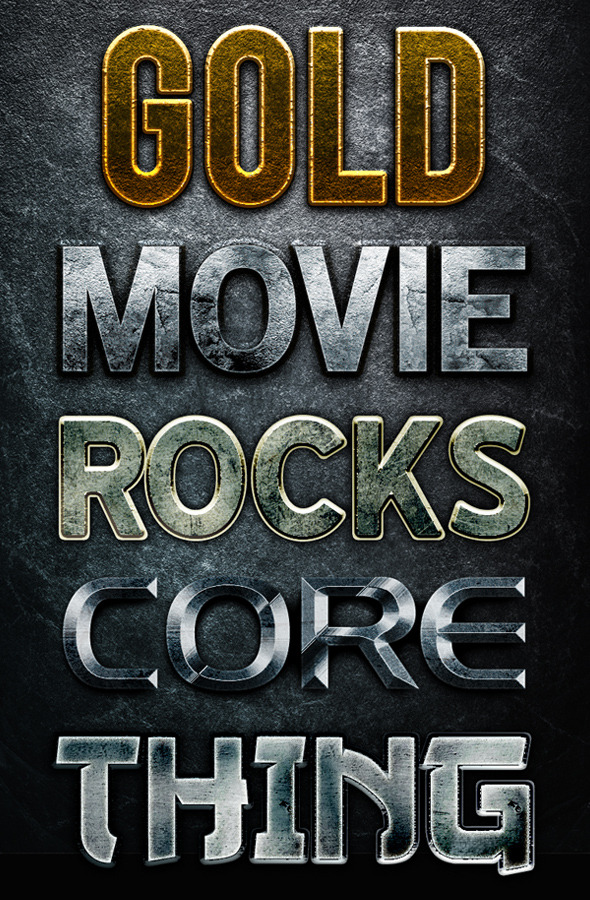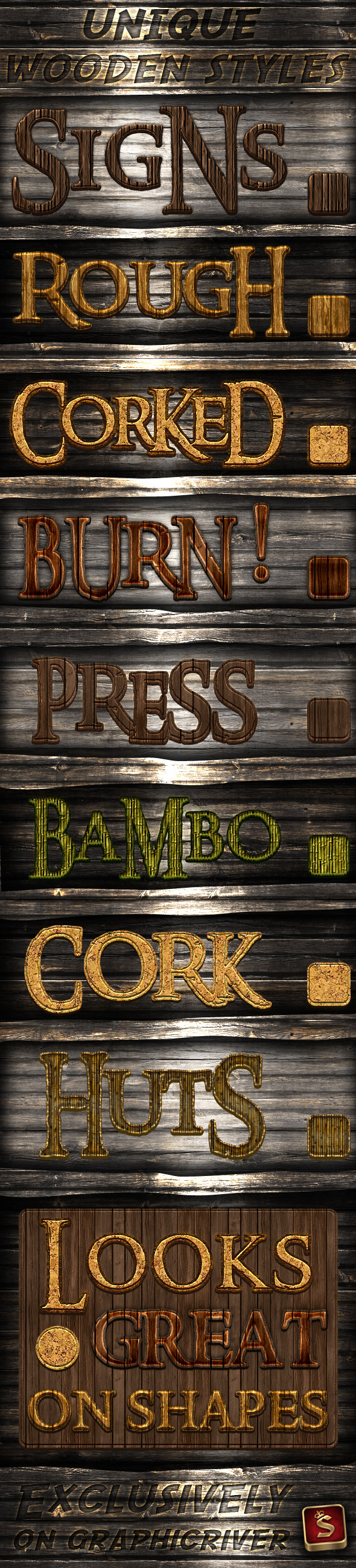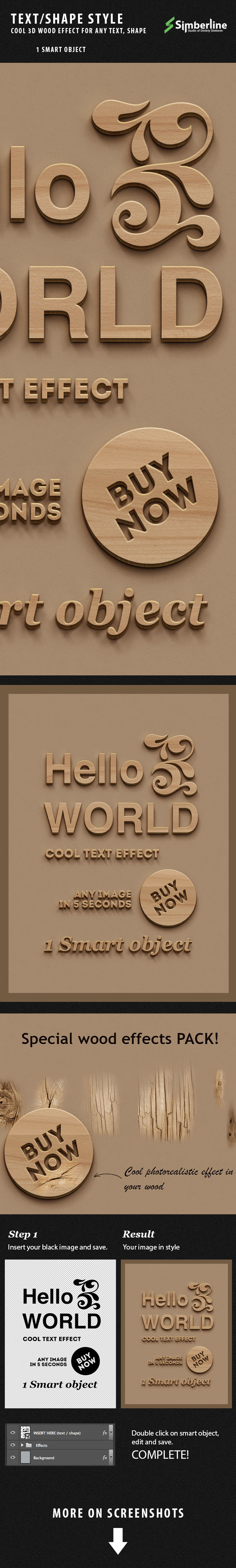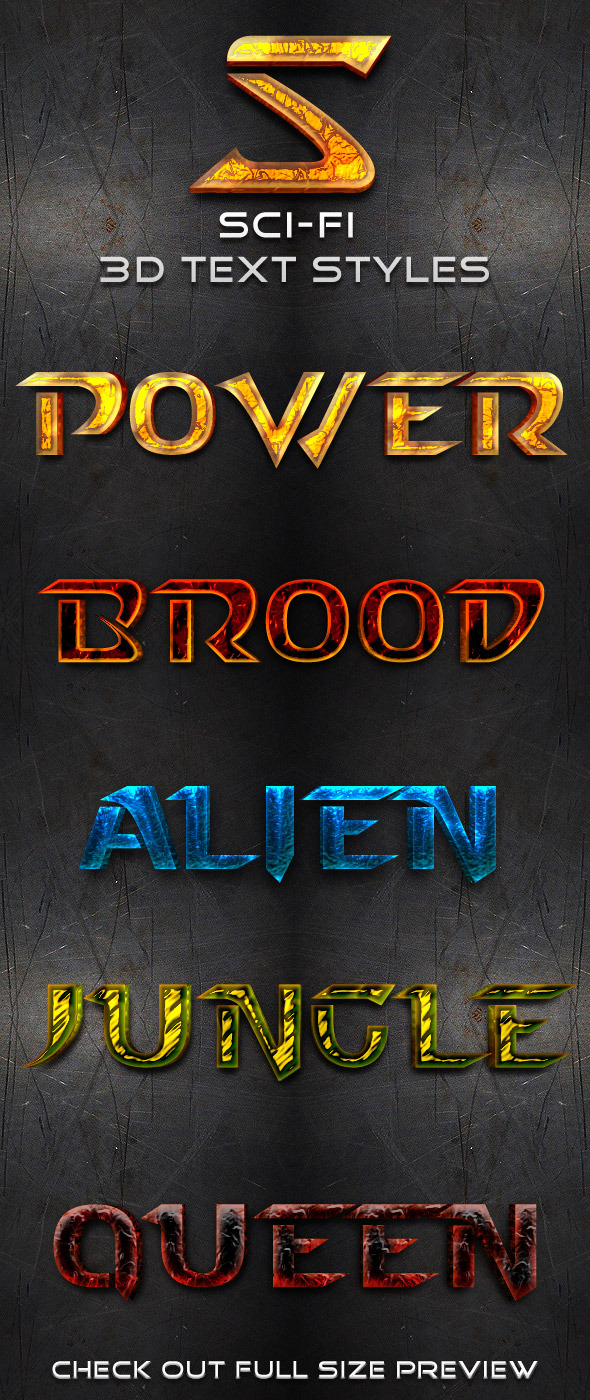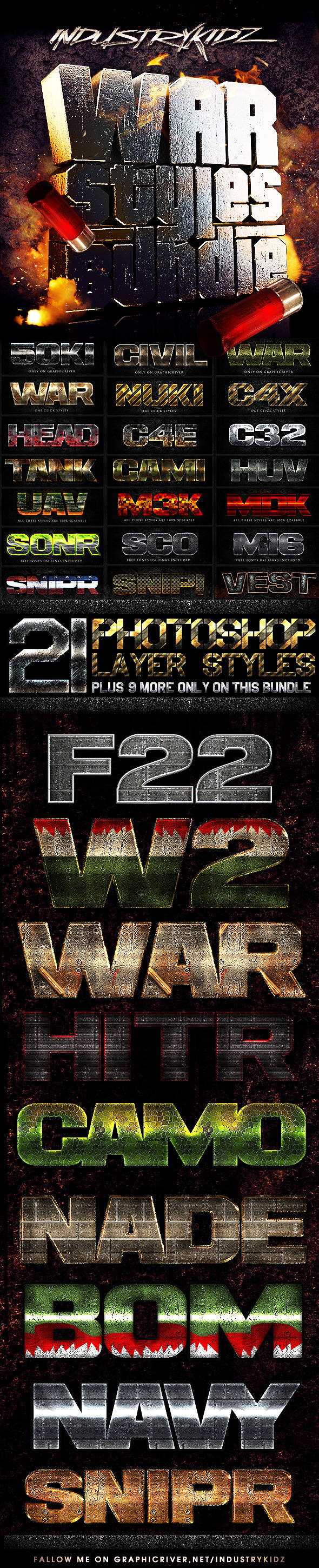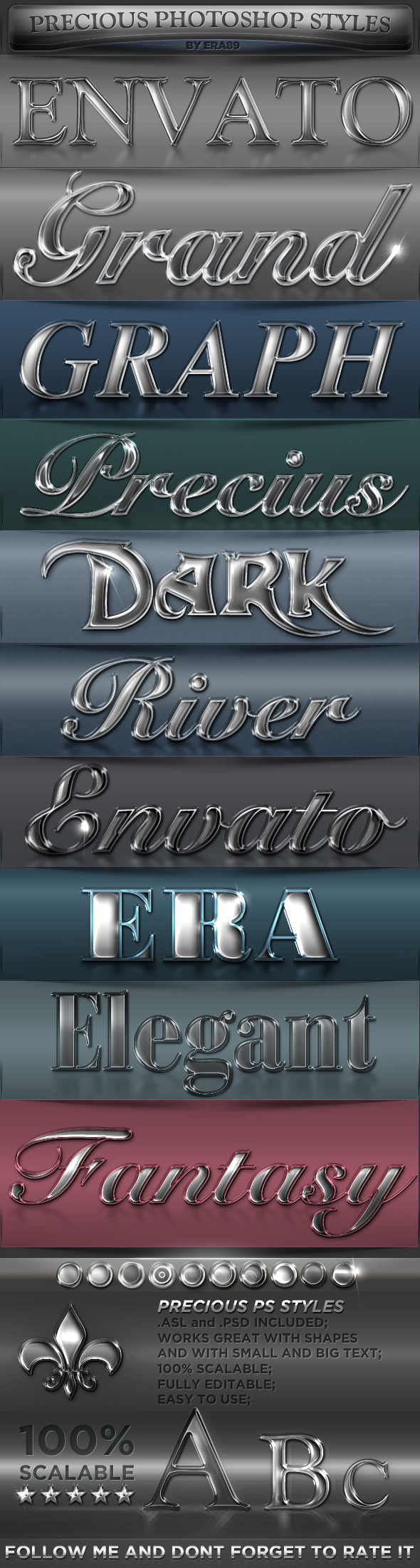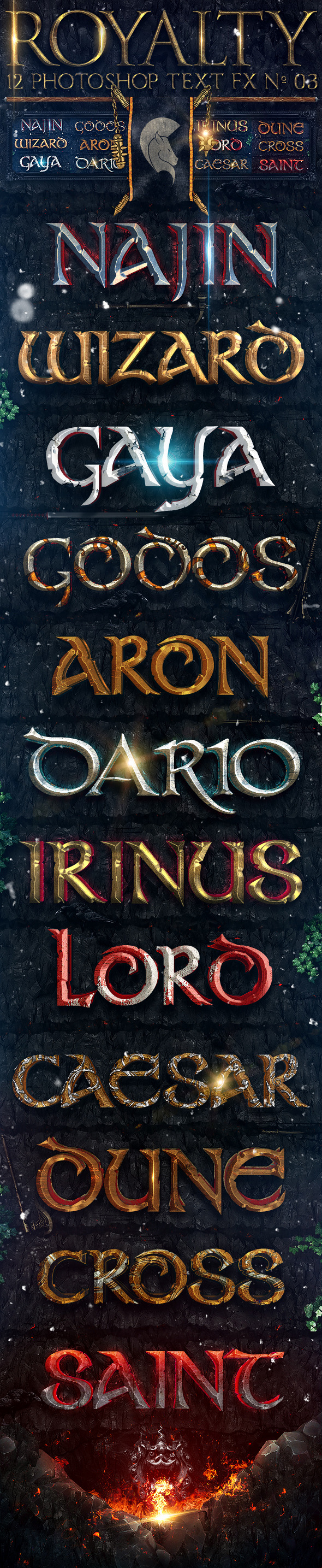Chalk Styles
Chalk Styles, How to Scale Tutorial 18 Chalk layer styles. Give your text or objects that chalky chalkboard look. Perfect for any project. Works great for Icons and Buttons. DOWNLOAD INCLUDES: .asl file with 18 Chalk Layer styles. .psd file with all styles ready to copy and paste. .txt file with instructions. INSTRUCTIONS: To install layer styles to your styles menu, double click the file “ChalkStyles.asl”. FONTS USED IN THE PREVIEW: Franklin Gothic Demi, forte, Bauhaus 93, Ravie
50 Metal Text Effects [Bundle V1]
50 Metal Text Effects [Bundle V1], 50 METAL TEXT EFFECTS [BUNDLE V1] The pack include: 5 PSD files 5 ASL files (just one layer by style!) 5 TXT file with complete fonts list – INSTRUCTIONS: To add the style pack, make double click in the .ASL file and go to the “styles palette” in Photoshop. – RECOMMENDATION: If you want the same effect shown in the .PSD file and don’t have interest about install the complete pack into your Photoshop, just drag and drop the chosen text to your own design and edit them! VERY EASY! The BUNDLE is by comprehended 50 Metal Text Effects 1 of 5 50 Metal Text Effects 2 of 5 50 Metal Text Effects 3 of 5 50 Metal Text Effects 4 of 5 50 Metal Text Effects 5 of 5 BUNDLES
Royalty Bundle – 36 Photoshop Text FX
Royalty Bundle – 36 Photoshop Text FX, Royalty Bundle – 36 Photoshop Text FX The pack include: 36 individual .PSD files. 3 .ASL files TXT file with instructions and complete fonts list INSTRUCTIONS [Recommended] If you want the same effect shown in the .PSD file and don’t have interest about install the complete pack into your Photoshop, just drag and drop the chosen text to your own design and edit them! VERY EASY! To add the style pack, make double click in the .ASL file and go to the “styles palette” in Photoshop. If you want to change the font just select both layers and change the font! The BUNDLE is by comprehended GET THE ROYALTY Photoshop Text FX [VOL 01] GET THE ROYALTY Photoshop Text FX [VOL 02] GET THE ROYALTY Photoshop Text FX [VOL 03]
Cotton Pressed Styles
Cotton Pressed Styles, Features: styles ASL patterns PAT 5 JPG tiled textures easy color customization layered file PSD Hello! If you have any difficulties or questions regarding my products then please contact me through the Contact Form on my profile page and I’ll get back to you as soon as it possible. I am always glad to help and answer all your questions.
Promo Layer Styles
Promo Layer Styles, Features: – PSD file (Photoshop CS3) – ASL file (Photoshop CS3) – Highly organized layers – 9 promotional styles – 2 bonus styles for smaller titles – Easy color change – Scalable layer styles – One layer styles Fonts used: – Discount: Anja Eliane – http://www.dafont.com/anja-eliane.font – Special: Pacifico – http://www.fontsquirrel.com/fonts/pacifico – Sale: Eau – http://www.fontsquirrel.com/fonts/Eau – Clothing & Fashion: Code Bold – http://www.fontsquirrel.com/fonts/code – Exclusive: Androgyne – http://www.dafont.com/androgyne-tb.font – Extra Deal: Eau – http://www.fontsquirrel.com/fonts/Eau – Big Sale: Anja Eliane – http://www.dafont.com/anja-eliane.font – Small titles: Eau – http://www.fontsquirrel.com/fonts/Eau
80s Style text effect
80s Style text effect, 80s Style text effect 16 x RETRO 80s PHOTOSHOP STYLES. USE ANY FONT OR SHAPE. 2 VERSIONS OF STYLES in 2 ASL FILES,FOR 72 DPI AND 300 DPI PROJECTS. SINGLE CLICK EFFECT. PSD TEMPLATES PROVIDED WITH THE MAIN FILE TO SHOW SOME EXAMPLES. Recommended fonts: Axis Streamster Superstar You may like
30 App Icon Styles
30 App Icon Styles, With these styles, you can create beautiful, modern icons. It’s easy, just a few clicks! This pack contains: 30 photoshop styles PSD examples PDF help YouToube video tutorial The font used in the preview WATCH VIDEO Follow me My latest items:
5 Cinematic Layer Styles
5 Cinematic Layer Styles, The Cinematic Layer Styles Save money and time with this bundle of cinematic layer styles for photoshop. Create real professional 3D titles for flyers, posters, covers and more without any skill! PSD + ASL included! What do you get? 5 professional and unique 3D text styles 1 quality PSD file 1 ASL file Easy to use, without any skill Great timesaver for your next design project Suitable for both print, mobile and web How does the ASL file works? This is how you load the ASL file into Photoshop: Go to Edit -> Preset Manager Select “Styles” in the preset drop-down list Click on the Load button on your right Browse the location of the .ASL file and choose to open Done! This is how you add the styles to your text:
Wood Photoshop Styles
Wood Photoshop Styles, Wood Photoshop Layer Styles Wood – Photoshop layer styles – part II are the best for your titles, buttons, shapes, etc. Styles are usable for any Text and it also looks perfect on Shapes or Buttons. Wood Photoshop Layer Styles – Features All styles are made of 1 layer only Applicable with just one click 8 Styles with Unique look and clean design Can be used anywhere ASL and PSD files included Applying Wood Photoshop Layer Styles – Quick and Easy To start using these styles just double click the file wood-photoshop-styles.asl. Now look at the Style Palette in Photoshop and You should see there new unique styles. To Apply the Style just select your text or shape and simply click on the Style to apply it. If you don’t have in
Wall MockUp – Wood Style
Wall MockUp – Wood Style, Cool wood effect. Style your text, shapes, logos in few seconds. It’s easy! You just need to double-click the Smart-Object, paste your artwork, save, and you are done. Use anywhere in your works wood effect. Features: – 1 PSD File included – Professional and realistic 3D wood effect – Easy edit – 1 Smart object – Seperate shadows and lights – High resolution 1440×1920 px – 300 DPI – RGB color mode – Move on any colors and backgrounds or use default – Help file I’ll be happy to awnser any questions regarding the product, just send us a message: hello@simberline.ru
12 Premium Metal Styles
12 Premium Metal Styles, 12 Premium Metal Styles Description 12 Premium metal styles, with high quality can produce effects more perfect and interesting for your text, all style effects work only with one click.You can use the text effect in your design project, such as flyers etc. Features: • Easy To Use • Work With Any Font • Fully Editable • High Quality • One Click • File Included 1.PSD 1.ASL Read Me!.PDF Note: link font in the Read Me! file. • Enjoi
Cinematic 3D Movie Mockups
Cinematic 3D Movie Mockups, Check out Version 2 of my Cinematic 3D Movie MockupsCinematic 3D Movie Mockups V1Realistic 3D effect easy for you to make with this 3D Mockup. Easy to change the colors of the Backgrounds. br/>Get them now and make your Cinematic 3D Movie Text easy with a Smart ObjectWhat’s in the pakage? 6x – PSD files with Smart Objects – 2020×1500 pixels Works great in 300Dpi!! Instructions in the Helpfile The 3D Text is made in SMART OBJECT – very easy to change the tekst, font and size Help file with all instructions and fonts! ASL File with one click styles included! Very organized layers with groups easy to move and close Check out my styles or other styles and 3D!
Sci-Fi 3D Text Styles
Sci-Fi 3D Text Styles, Sci-Fi 3D Text Styles is a pack containing five premium 3D text effects for Photoshop that will add a futuristic, science-fiction look to your texts and will definitely make it stand out. These effects can also be used for fantasy, mistique and even horror themes. All you have to do is experiment using different fonts. Font used: Starcraft Included: ASL styles file with all styles PSD file with styles applied to text for easy editing PDF Instructions file Text Effects you might like 3D Tools you might like Other files img alt=
2 Text effect styles
2 Text effect styles, All text, including the reflections are instances of one smart-object, making them to be automatically be updated.
Metal Text Styles Pro
Metal Text Styles Pro, Check out the ALL NEW Light Effect Pro !!!! Don’t miss: You may also like: Includes: 1: 5 unique & Professional Metal Styles. 2: asl and large psd file with examples for easy cut and paste. 3: pdf with detailed illustrated instructions Fonts Used : 1: Arial Black 2: Desigers (found here: http://www.dafont.com/desigers.font) 3: Tymes New Roman 4: Impact 5: Champignon ( found here: http://www.dafont.com/champignon.font) 6: English (found: http://www.dafont.com/english.font) Instructions: 1. Open the STYLES window if it is not already open (windows / styles) 2. Load the .asl file provided with this file 3. Write your text 4. Select the text layer if it is not selected 5. Choose one of the s
Garden Layer & Text Styles
Garden Layer & Text Styles, 13 highly detailed “1 layer” layer styles in one beautifully presented PSD including a styles .asl file and 12 JPG textures. What’s in the box? Rough Lawn Classic Mown Lawn Edge of the garden (digup!) Garden Decking Fish Pond (with and without fish!) Flowers (blue and orange types) Dug, just below the surface Potted Flowers Raised Lawn Path Dig Deep Stone/Brick Wall Ivy Leaf “1 Layer” Layer Styles Each style works on just 1 layer without the need to add extra layers or run a Photoshop action. Ideal for gardening related templates, flyers, graphics and adverts. Add a little greenery to your design work! Please contact me if you have any questions or need help. Feedback welcome!
Metal Grille Styles
Metal Grille Styles, ~ Metal Grille Styles ~ Layer Style Set with 36 variations. INCLUDES: .ASL file (Photoshop Layer Style file) with all 36 styles. .PSD file with all 36 styles for easy copy and paste. FONT: Arial
4 Elegant B&W Text Styles
4 Elegant B&W Text Styles, Psd + Asl files Editable text layer Better results with bold fonts like the one used: Harlow Solid Bold http://new.myfonts.com/fonts/efscangraphic/harlow-sb/
Modern Production – 3D Text Styles
Modern Production – 3D Text Styles, Features: 11 3D Text Styles Easy to use Easy to change the text: just click on the text with the type tool and change it. Easy to change the font: Select the 2 text layers and change the font. You can play with the colors in the Blending options to make your own style. Included: PSD file with all the styles applied to text, ASL styles file, PDF information file. Light spark included too. Text Effects you might like 3D Tools you might like Other files
Luscious Gradient Layer Styles
Luscious Gradient Layer Styles, A collection of layer styles with a subtle smooth gradient and highlights This set of 28 Photoshop layer styles is ideal for text, menus, buttons, badges, ribbons, text boxes, elements for illustrations etc. All styles are applied with just one click. These styles work on 72ppi and 300ppi RGB and CMYK – the included read me file explains more. Pack includes a read me file with how to install and edit, .asl style file, and a .psd layered file of the preview. Also, as a bonus, I have included the letterpressed layer style you can see on the text on the colour bars in the preview. I hope you enjoy them. Fonts used are Naiv Bold, Helvetica Neue Bold and Light and Georgia. Cheers, Axle
6 Retro Neon Styles
6 Retro Neon Styles, Download File Include: PSD Photoshop File With All The Styles Applied to Text Photoshop .ASL File With 6 Styles Neon signs With Layers Fonts Used: Actonia, Eogria, Kelvinized, Dymaxion, Geomancy, Market-deco, Budmo Link Fonts : http://www.dafont.com/actonia.font Link Fonts : http://www.dafont.com/evogria.font Link Fonts : http://www.dafont.com/kelvinized.font Link Fonts : http://www.dafont.com/dymaxion-script.font Link Fonts : http://www.dafont.com/geomancy.font Link Fonts : http://www.dafont.com/market-deco.font Link Fonts : http://www.dafont.com/budmo.font
Retro Vintage Text Effects
Retro Vintage Text Effects, Retro Vintage Text Effects “Retro Vintage Text Effects”. Change the text, logos, badges and your graphics into Retro Vintage. Created with high-quality professional and very detailed. There is no requirement of skills to transform your design into Retro Vintage, everything works just with smart object. 12 Different Styles 100% Editable Easy To Change High Resolution, Suitable For Print and Other Uses 2100×1500 PX / 300 DPI Excellent For Texts, Logos, Badges, Graphics or Typographic All
War Photoshop Layer Styles Bundle
War Photoshop Layer Styles Bundle, War Photoshop Layer Styles Bundle VERSION 1,2,3, INCLUDED WITH 9 more ONLY on this bundle ONE CLICK STYLES !!!!!!!! WORKS ON SHAPES AND Good For Borders too Download file include 1 – 4 psd photoshop file with all the styles applied to text 2 – 4 photoshop asl file 3 – a help file that explains how to use the styles All these styles are 100% scalable. These styles don’t need multiple layers . One Click and Your All set. Font names and links to free Font download inside the Folder! FILES INCLUDED . Version 1 http://graphicriver.net/item/war-photoshop-layer-styles/737528 Version 2 http://graphicriver.net/item/war-photoshop-layer-styles-v2/1623708 Version 3 http://graphicriver.net/item/war-photo
Ultimate Text FX Volume 1
Ultimate Text FX Volume 1, Coming with 4 unique Text Effects. Ideal for web projects or graphic works such as wallpapers etc. Included effects: – Fire – Green glow – some kind of Grunge – Metal You can easily change the text, font face and size. All effects will be applied automatically. Benefit from well organized layers and smart object based text elements. These effects working best on dark backgrounds. Fonts Used for examples: http://www.dafont.com/defused.font http://www.dafont.com/billy-argel-font.font http://www.dafont.com/coalition.font http://www.dafont.com/a-bite.font
Premium Chrome Text Styles & Effects
Premium Chrome Text Styles & Effects, Premium Chrome & Metal Text Effects & Styles 122 Separate Layer Styles and 20 Combined Layer Styles & Effects. Endless possibilities when combining them. Perfect for your graphical design and they also work great on buttons, elements and icons! Included .ASL file with 122 Separate Styles .PSD file with 20 Combined Styles .PSD file with editable text layers .PSD file with extra Vector Dividers and Image Wrap(s) Read Me File with ‘How To’ & link to HD Tutorial Video HD Video Tutorial A nice short tutorial covering all the options you need to create and customize your unique styles and effects. Why? because nobody likes long slow tuts, this is created to help you get going and create your customized chrome, metal, crystal
Royalty Photoshop Text FX Vol 03
Royalty Photoshop Text FX Vol 03, ROYALTY Photoshop Text FX [VOL 03] The pack include 12 individual .PSD files. All text effects are a combination of two different layers “25a” at the FRONT and “25b” at the Back. INSTRUCTIONS [Recommended] If you want the same effect shown in the .PSD file and don’t have interest about install the complete pack into your Photoshop, just drag and drop the chosen text to your own design and edit them! VERY EASY! To add the style pack, make double click in the .ASL file and go to the “styles palette” in Photoshop. If you want to change the font just select both layers and change the font! GET THE ROYALTY Photoshop Text FX [VOL 01] GET THE ROYALTY Photoshop Text FX [VOL 02] BUNDLES
7 Shiny Photoshop Styles
7 Shiny Photoshop Styles, Awesome to use with flyers, web or anything. These Photoshop Styles works with CMYK and RGB, use the “resize.psd” for this. Very easy to resize, the effect remains the same as preview. You can combine the styles and get even more effects. I hope you enjoy =) Includes: 2 PSD files 1 ASL File 1 information file
Modern 3D Text Effects Bundle
Modern 3D Text Effects Bundle, Modern 3D Text Effects Bundle “Modern 3D Text Effects Bundle”. Change the text into 3D. Created with high-quality professional and very detailed. There is no requirement of skills to transform your design into 3D, everything works just with smart object and change rendering 3D Text with global light. 40+ Different Styles 100% Editable Easy To Change High Resolution 900X600 PX / 300 DPI Well Organized Layers


![50 Metal Text Effects [Bundle V1] 50 Metal Text Effects [Bundle V1]](https://previews.customer.envatousercontent.com/files/110556477/50%20Metal%20Text%20Effects%20BUNDLE%20V1%20by%20Elicabe%20at%20GraphicRiver.jpg)